If you manage an online store with WooCommerce, you’ve probably already noticed: many day-to-day tasks are more time-consuming than they should be. Actions like updating prices, modifying descriptions or adjusting stock seem simple at first glance, but when the catalog grows, managing them from the traditional WooCommerce dashboard can become tedious and inefficient.
WooCommerce allows you to perform mass actions, but its system is limited and unintuitive. The interface is often confusing, leading many administrators to avoid it for fear of making mistakes. As a result, they end up editing product by product, wasting valuable hours each week.
In addition to this, there is another frequent problem: products that are not displayed, outdated prices or an inventory that does not reflect reality are common symptoms after a poorly done import, an incorrect assignment of fields or the absence of a tool that centralizes and simplifies the control of the catalog.
In this article, we tell you how those repetitive tasks and unnecessary scrolling within the administration panel can be a huge waste of time. But we also show you a clear alternative to avoid it. The decision – and the change – is up to you.
The WooCommerce interface: powerful but not very efficient for daily tasks.
WooCommerce is a solid and flexible platform, ideal for starting an online store. But as the business grows, its administration panel shows its limits. Although it offers multiple editing options, these are basic, unintuitive and far from offering a smooth experience. Among the most common limitations are:
- Basic search and limited filters.
- Navigation between multiple screens.
- Unclear forms.
- Import of error-prone CSV files.
- Limitations for stores with large catalogs or complex categorization.
- Time-consuming repetitive tasks.
- Very restricted lot shares.
- Risk of errors when making manual changes.
Let’s use a real example to demonstrate how time-consuming multiple editing is:
Ex. 1- Imagine that you want to deactivate or move to a specific category all the products that do not have a main image assigned to them.
At WooCommercethere is no filter to easily find this type of products. You would have to go through page by page, manually search for each product without image, select them one by one and then apply a bulk action. That process alone is already a huge waste of time.
Ex. 2- Now suppose you want to identify how many products have a price between $100 and $200 in order to move them to another category or deactivate them.
WooCommerce also doesn’t offer a direct way to filter by custom price ranges. You would have to manually sort the catalog by price, locate on which page products within the range start appearing, select them individually, edit, and repeat the process page by page. A simple task ends up being time-consuming and error-prone.
Ready for an alternative?

At this point, it is clear that WooCommerce needs external support for a really efficient management. Fortunately, the plugin ecosystem offers multiple solutions to extend its functionalities. From SEO tools to product editors, there are plugins designed to solve specific tasks… but therein lies the problem: most of them only focus on a specific function.
WonderShop makes the difference.
Instead of having to install and learn how to use several different plugins for tasks such as editing products in bulk, managing complex categories or applying advanced filters, WonderShop brings together in a single interface both basic and advanced functionalities, designed for the day-to-day running of an online store.
It is an all-in-one solution that not only simplifies what WooCommerce complicates, but saves you hours of work each week by centralizing everything that matters in one place.
WonderShop reduces the need to scroll through multiple menus or windows. Its unified design allows you to manage products from a single view without having to deal with large blocks of text, confusing combinations or complicated paths. Everything is arranged in a logical and accessible order to streamline the management experience.
Why WonderShop can position itself as a successful plugin?
Filtering what is important: the first step in making decisions.
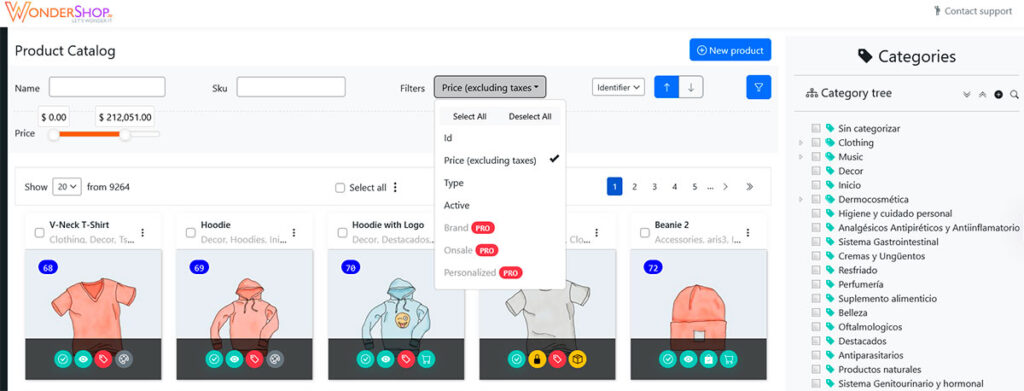
One of the big problems with WooCommerce is the poor ability to filter the product catalog. When the store grows, finding the information you need – be it products without an image, out of stock, with a specific price or belonging to a specific category – is going to take a long time.
WonderShop solves that with a highly specific filter system. You can search by name, ID, SKU, custom price, brand or almost any criteria you need. This functionality transforms the search into a real control panel, where the data you require is just a click away.
Make decisions en bloc: act on your products.
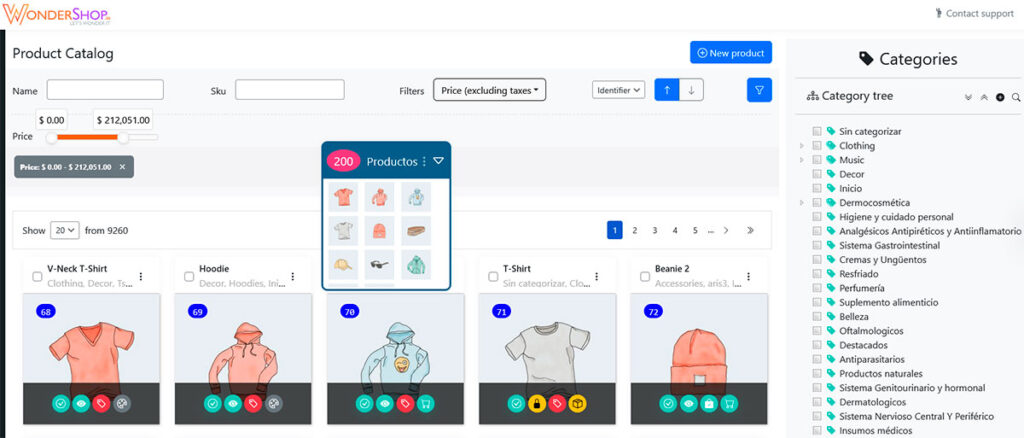
Being able to filter products is just the beginning. What really makes the difference is being able to act on them in bulk, without repeating time-consuming and energy-consuming manual tasks.
With WonderShop you can change the status of products, move them from category to category, delete them, edit them in bulk, and – something very powerful – save lists of selected products to work on later or share with your team. All this from the same screen, without interrupting your workflow.
A product sheet designed for non-developers.
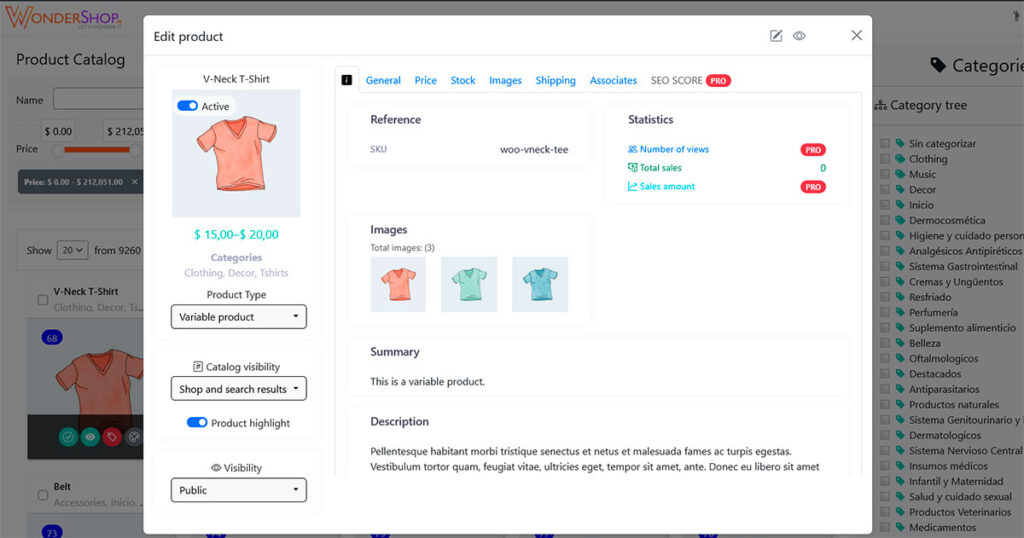
WooCommerce turns your WordPress into a store, but it doesn’t turn its administration into a catalog management experience. Instead, it forces you to use interfaces meant for publishing content, not managing products.
WonderShop gathers all relevant information about a product in a single organized window: name, price, stock, images, SEO, shipping, categories, etc. It is easy to understand, quick to edit and designed to reduce errors. Thus, managing your catalog is no longer a burden, but a smooth task.
Interface made for real stores.
Managing a catalog requires order, agility and clarity. WonderShop offers a unified view, where you have everything at hand; filters, product listings, categories and tools to work in bulk.
The category tree is dynamic, editable in the same panel, and the whole environment is intuitive even for those who have no technical knowledge and are just starting to manage an online store: The best part? WonderShop does not modify the WooCommerce structure or replace features; it is a 100% secure and compatible add-on.
Would you like to try it? WonderShop has a free version that you can use today and includes many of the key features that immediately improve the management of your online store.
Download WonderShop and tell us about your experience in our social networks.

