You may not notice it at first glance, but many of the problems that affect the sales of your WooCommerce store have nothing to do with design, traffic or advertising. Sometimes, the real enemy is inside the catalog: pricing errors, unclear descriptions, poorly categorized products and outdated information.
These are not serious failures, far from it. They are normal things that happen when working with dozens (or hundreds) of products and without a tool that really simplifies the editing process.
But while these may seem like minor details, they can directly affect your conversions, customer experience and trust in your store.
We tell you why these errors occur, and above all, how you can avoid them without complicating your life or taking a programming course.
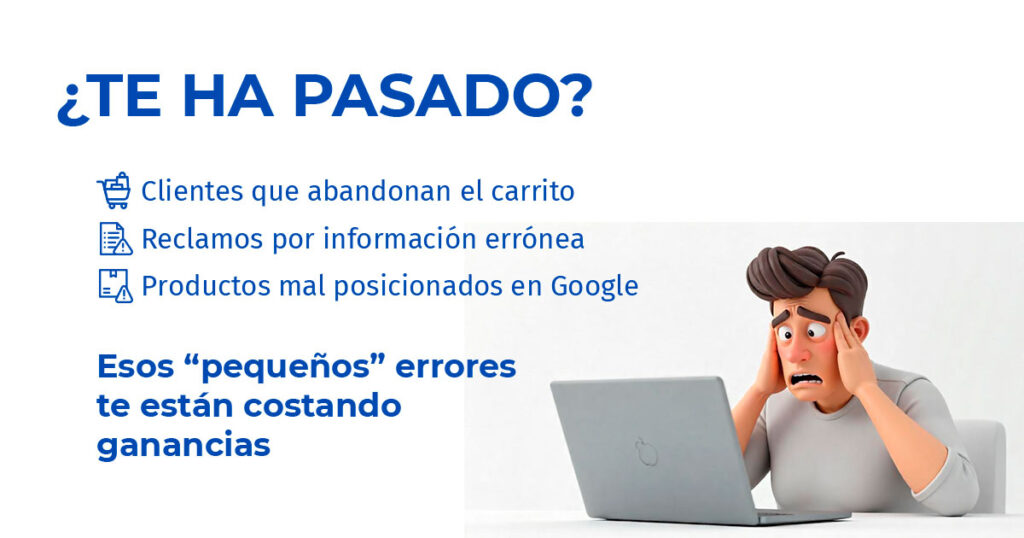
Editing products in WooCommerce: user friendly?
WooCommerce allows you to edit products, even in batch, but anyone who has managed a medium or large store knows this: the interface is not exactly the clearest or most comfortable.
When you enter to edit a product, you find different sections (General, Inventory, Shipping, Linked Products, Attributes, Advanced…). They are all on the same screen, and each has multiple fields. Editing becomes a long, repetitive and somewhat tedious task.
And the tricky part: you cannot save changes section by section. You can only do it at the end, when you have completed everything.
This means that, if you forget to go through a section or if you make a mistake in the middle of the process, the risk of publishing an incomplete product or one with erroneous data is high.
Editing in WooCommerce is basic and very limited; not being ordered in an intuitive way generates confusion and facilitates human errors: products that lose their category, generic descriptions that are copied wrongly, duplicate values, etc.
Why are these errors dangerous (even if they seem small)?
Because they are not always detected in time, and when they are, the damage has already been done:
- Customers confused by contradictory descriptions or misplaced prices.
- Cart abandonment due to lack of confidence or unclear details.
- Returns and claims that waste your time and money.
- Support saturated by errors that could be avoided with better editing from the beginning.

The solution lies in an interface designed to SAVE (time and money).
Basically, the search for a complete and simple plugin can save your week. How? WordPress/WooCommerce plugins fill those “technical” gaps with modules designed to manage an online store without the need to be a developer.
For example, WonderShop is a plugin designed for those who manage online stores and do not want to complicate their lives with technical interfaces.
With WonderShop you can edit all aspects of your products from a single, clear and organized window.
Each section (price, inventory, attributes, images, etc.) has its own save button, allowing you to move forward step by step without fear of losing the previous or leaving something unchecked.
In addition, you can filter products more intelligently, make mass edits with greater control and have a contextual view of your entire catalog.
How to avoid errors during editing in your Woocommerce store?
- Review your catalog on a regular basis.
- Use a tool that allows you to edit in a clear and orderly manner.
- Don’t just rely on the standard edition of WooCommerce.
- Make sure you have an overview of the entire product before publishing it.
- Prioritize accuracy: a well-made product sheet sells more than a flashy design.
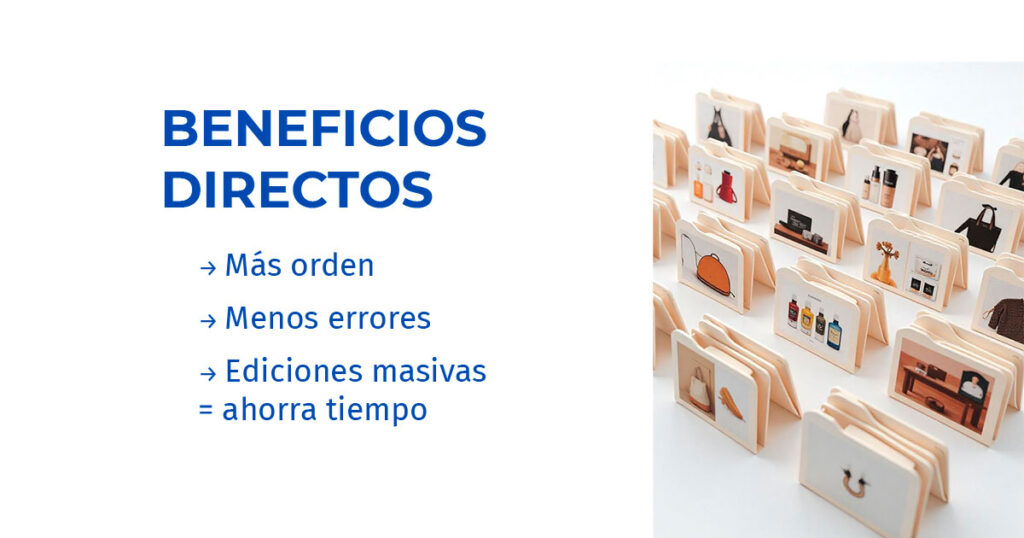
Errors in prices and descriptions are like background noises: they are not immediately noticeable, but they affect the whole dynamic and vibe of your store.
If you use WooCommerce to sell online, make sure you have a tool that gives you control, quality and confidence in every adjustment you make.
WonderShop is not just a tool: it’s an orderly, professional and uncomplicated way of working, designed for you to manage your store with total peace of mind. And that, at the end of the day, shows in sales.

